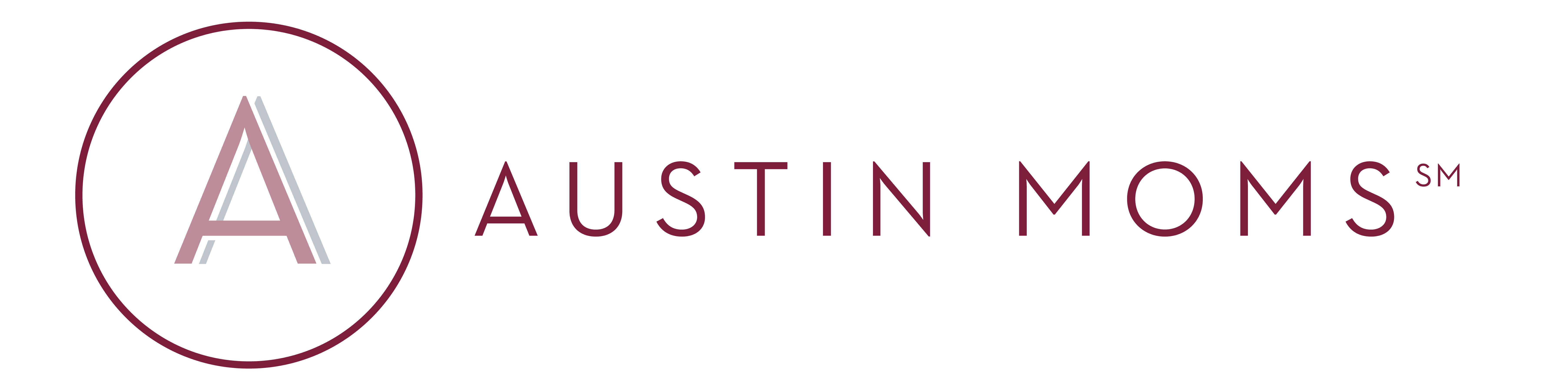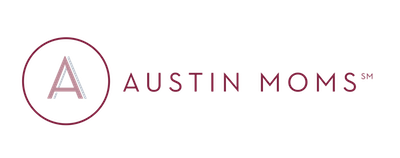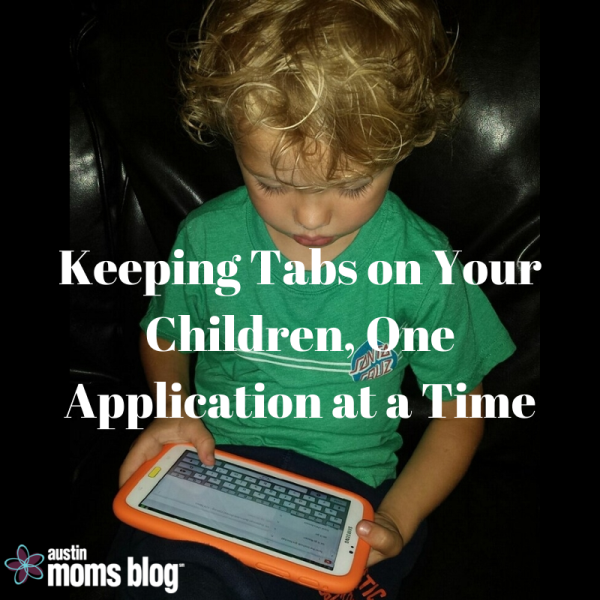Looking for a way to keep an eye on your kiddos on their mobile device?
There’s an app for that! (But only on Android.)
This week I installed the SMS Tracker on my 4 year old’s Android tablet. Yes, he’s only four, and like many children his age, he is already savvy with mobile devices and the apps that come with them. It might seem a little crazy since I really should know where he is and what he is doing at all times especially on a mobile device. That said, I’m wary of the dangers that are out there both online and in the real world, which my 4 year old will be facing as he gets older.
The decision to test and review SMS Tracker, which is a remote monitoring app for Android devices, is something that I weighed seriously. As a mom, I like to find the balance between intrusion and independence for my child even if he’s only four years old. However, my child is the most precious thing to me. As moms, we look for security concerning our homes, cars and expensive jewelry (hey, we’re girls!) and even our smartphones by buying insurance, installing security alarms or installing find my phone apps to protect them, then why not have the same protections for my own child? So I made the decision to try SMS Tracker out.
What I discovered is that SMS Tracker does exactly what it says it does on its Google Play description. The first thing a mom should do before handing an Android device to their child of 4 or 14 is to install this app. Its free feature allows parents to monitor incoming and outgoing text messages. I didn’t really have much of a need for that, but I see why that would be important for some parents. SMS stands for short message system, which in mom-speak is simple text. By upgrading to its Premium features, parents will have the ability to monitor multimedia messages i.e. picture/video messages that are sent and received, Web browsing history, the device’s GPS location and history of where the device has been, incoming/outgoing phone numbers, as well as whether the device is on or off.
How to Set Up SMS Tracker:
![]() Installing SMS Tracker is pretty simple. From your child’s Android device visit Google Play and search for “SMS Tracker” and it will be the first one on the results page or by clicking here. Follow the traditional registration process you see for most apps, which would require you to register your email, create a username and password. Once you finish the registration, go to http://smstracker.com and log in using your username or email and password. Once logged in, you can now monitor your child’s device in real time.
Installing SMS Tracker is pretty simple. From your child’s Android device visit Google Play and search for “SMS Tracker” and it will be the first one on the results page or by clicking here. Follow the traditional registration process you see for most apps, which would require you to register your email, create a username and password. Once you finish the registration, go to http://smstracker.com and log in using your username or email and password. Once logged in, you can now monitor your child’s device in real time.
Since monitoring is done through a secure web portal, parents can access it from any web browser that is connected to the Internet. New users receive a 7-day free trial of all SMS Tracker’s Premium features that includes:
1. SMS and MMS tracking – as I noted above this means seeing all incoming and outgoing text messages, picture and video messages. Yes, they’re all captured on the web portal
2. Web browsing history – all of the websites visited on the device installed with SMS Tracker can be clicked and viewed. It’s educational for me to know that my 4 year old is visiting sites on Green Ninjago, Batman and Robin and even pledge of allegiance all within an hour of web browsing. I forgot to mention that all activities captured are time stamped.
3. GPS Location Tracking and history – under the tab “Breadcrumbs,” parents can see the current location of the device and where it’s been. Literally, it’s like seeing breadcrumbs or a trail of pins that will show where the device has been. I imagine if this was installed on a teenager’s device, he/she wouldn’t be able to lie about his/her whereabouts. It’ll definitely keep kids honest.
4. Phone call logs – It’s like a caller ID on steroids. SMS Tracker captures all the phone numbers received and called by the device including the contact’s name. So if you don’t know the number of your child’s best friend (which you probably don’t) it will show the number plus the best friend’s name as you had stored in your contacts list.
You can get all SMS Tracker Premium features I listed above for as low as $6/month if you purchase the annual subscription. That’s the same amount most people spend on a cup of Venti latte at Starbucks!
If parents have more than one device they’d like to monitor, they can always add another one to their account as long as they register it using the same username and password. That would require another subscription, but all activities from different Android devices whether it’s a smartphone or tablet can be accessed through the same web portal.
A few things to take note:
- Each item listed above is available a la carte. So if you don’t want to know the websites your child goes to, or who they talk and text to, you can just pay for the location tracking for $0.99/month and just have the security of knowing where your child is as long as he has the device with him.
- Data captured from the SMS Tracker-installed device is updated almost in real time. I tested it by visiting several websites on my son’s tablet and they all appeared within minutes on the web portal.
- SMS Tracker is very easy to install and navigate. I am not tech-savvy at all, but I was able to locate the app, download it on the tablet, fill out the user information, switch to my computer and login and then begin tracking it in less than 10 minutes.
- Another way to use SMS Tracker would be for an elderly parent. Clearly not to track their internet usage or texts, but location is not a bad idea. Having previously been in the Senior Care industry, there are so many seniors who still think it’s fine for them to drive or walk places, when in reality some of them could get easily lost or just off course. The tracking device would allow a child/caregiver to quickly find the location of their confused parent/friend.
- If parents who have kids that are in need of serious monitoring, they can install the disguised version called “System Health.” It can be installed directly from http://smstracker.com/download.php. The disguised version will not show a notification icon on the device installed with SMS Tracker unlike the one installed through Google Play. If a child is smart about apps, he wouldn’t think of uninstalling this because the name “System Health” only appears in the Settings. There are no icons anywhere on the device.
- SMS Tracker is designed for parents to monitor their children since they’re the ones footing the bill for their smartphone or tablet and their data plan. It is not meant to be used to catch a cheating spouse or significant other. If you need to install this on your partner’s device because you trust him or her, you may want to seek counseling, unless of course, it’s something you and your partner agree to install on your devices in the first place.
Personally, I would like to think 10 years from now, my 2 little boys will still be precious innocent angels and would never lie to me or try and hide what they’ve been doing, but reality is, they are kids and they will try and get away with what they can. With SMS Tracker, maybe they will at least think twice before making a bad decision or sending a text that could permanently affect them or someone else. It scares me what teenagers today send by text message to each other. At the very least, I will have the peace of mind knowing I could find them or just check back on who they were really talking to (if anyone even talks on the phone in 10 years). I think for $10.95/month or $65/year (yes, you get a deep discount for an annual subscription) SMS Tracker is a great app to have especially for the crazy teenage years that are just a few years away for my boys.
SMS Tracker is developed by Dallas,TX-based Gizmoquip. It recently launched AppLock Cloud, which lets parents remotely lock the apps of their children. It is currently in beta and an Austin Moms Blog review is currently underway.
INSTALL SMS TRACKER BY CLICKING HERE AND TEST IT ON YOUR CHILD’S ANDROID DEVICE!

Sponsored By: Gizmoquip